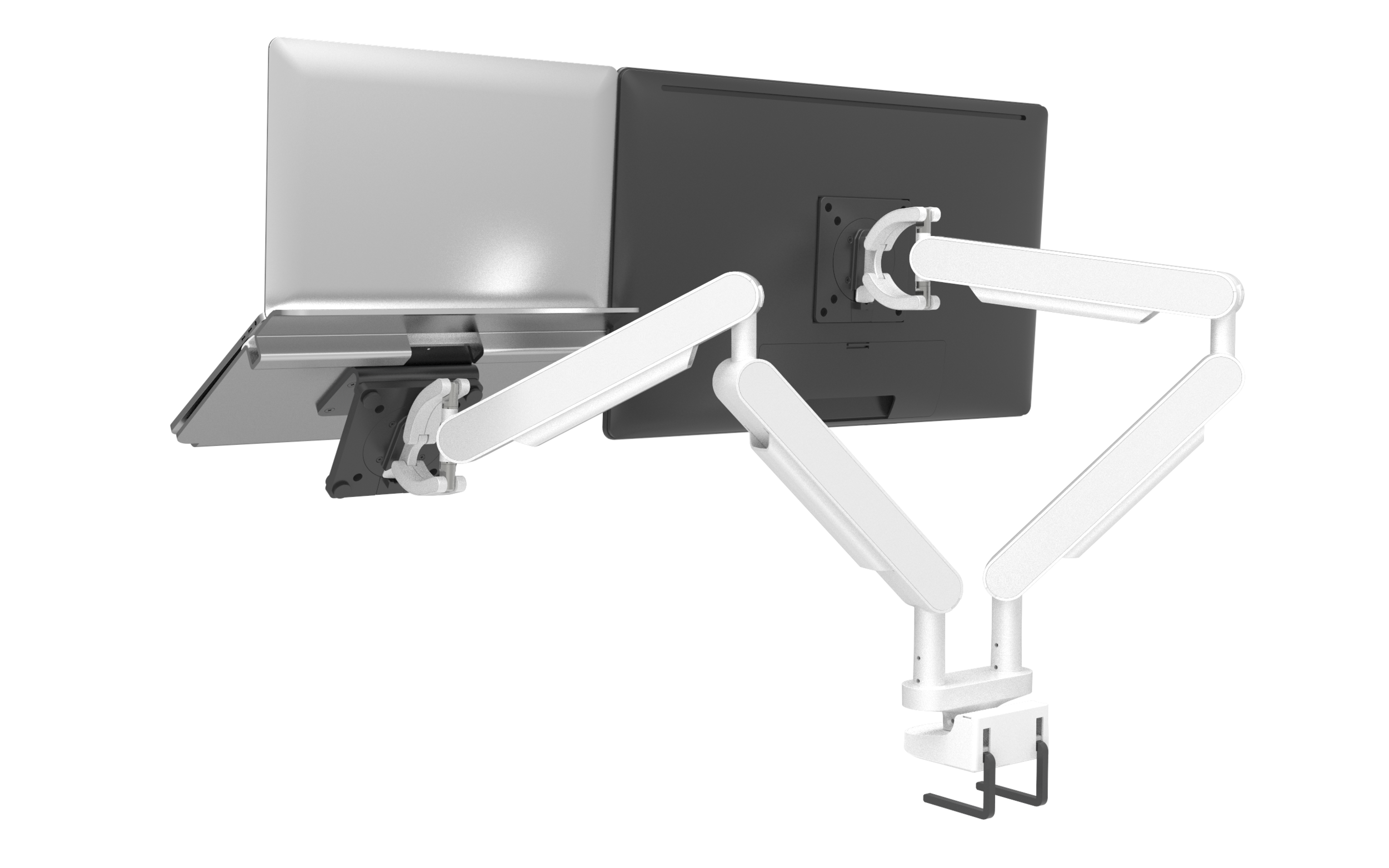Monitor Arm Buying Guide
Choosing the right monitor arm can be tricky. There are a lot of factors to consider such as the number of monitors on your desk, adjustment requirements and workstation environment. With this guide we can help you select the best monitor support for your needs.
What is a monitor arm?
A monitor arm supports your computer monitor or laptop, raising it to an ergonomic height. It offers much more flexibility than a basic monitor stand, and attaches to the rear of your desk. Monitor arms allow you to adjust your screen with precision. As well as varying the height you can move your screen forwards and backwards, tilt it, and even rotate it to portrait position. Being able to optimise your monitor position to suit your body and working situation is great for wellbeing and productivity.
Which monitor arm is best?
To help choose the best monitor arm you’ll need to consider what you’ll be using it for and the configuration of your working environment.
Post Mounted Monitor Arm
This type of monitor support offers complete flexibility and is suited to environments with multiple tiers of screens like trading floors and control rooms. It offers straightforward monitor removal and fine height adjustment with the ability to be positioned in either landscape or portrait orientation. This system allows monitor configurations to be easily changed; extensions can be added with no disruption to existing monitors.
Dynamic Monitor Arm
These dynamic, gas or spring lift arms provide simple, instant adjustment for the user. They are perfect for environments such as a hotdesk where the ergonomic requirements will vary from person to person. This type of monitor holder has a desk mounted clamp and cables are integrated with optional USB connectivity. These are ideal for both single and dual screen use. They act as both a monitor and laptop stand since laptops and tablets can also be mounted on this type of arm. This provides an ergonomic solution for users of these devices.
What to consider when choosing a monitor arm
How much does each monitor weigh?
It’s important to compare the weight of your monitor to the weight capacity of an articulating monitor arm. Each one will have a specific weight capacity so the monitor must comply with this.
Is your monitor VESA compliant?
VESA is a technical standard that refers to the distance between the mounting holes on the back of the monitor. The monitor bracket is attached to these. A VESA compatible monitor will usually have hole dimensions of between 75mm x 75mm or 100mm x 100mm. Apple Mac displays are not VESA compliant and will need a separate adapter.
How many monitors will I be using?
Determining how many monitors need support will help you identify your ideal computer monitor arm. If you’re using multiple screens having one monitor arm to support all of them will utilise space far better than using multiple monitor holders.
Which monitor arm mount is right for me?
Grommet mounts and clamps are the most commonly used workplace options for desk mounts. They are installed by drilling a hole into the desktop which the support goes through to secure the base of the arm. This is a more permanent solution.
Desk clamp mounts are used for a single or dual monitor arm and are a more flexible, semi-permanent solution. They clamp to the back of your desk, so can easily be moved from one desk to another.
A monitor arm rail mount beam which forms part of the desk is stronger than a grommet or clamp. It can support multiple tiers of monitors. It runs along the back of your desk and is a flexible solution as it allows easy relocation of monitors. Accessories such as desktop power units can also be attached to monitor rails.
How often do you need to adjust your monitor?
Do you sit at the same desk and rarely need to adjust your monitor? If so, a post mounted monitor arm is a good solution. The height stays fixed once it has been set up but it is still easy to adjust tilt and rotation.
For hotdesking or situations where you need to change your monitor height often a dynamic monitor arm is more suitable. These can be used with single or dual monitor setups.
Why a monitor arm is essential
It creates an ergonomic working environment. The ability to adjust the height, angle and tilt of your monitor enables a comfortable working posture and prevents back, neck and eye strain
It frees up desk space by lifting your monitor above the desk. Cables are also routed through the monitor arm keeping them organised and tidy
A monitor arm is the ideal accessory for a height adjustable or sit stand desk. It can easily be adapted to each position as you change the desk’s height
It allows you to work with more than one display, and position multiple monitors to the optimal configuration for your work. This increases your productivity
Collaborating with others is easier as you can shift and rotate your monitor to show colleagues your work
Looking for the perfect monitor arm? At Technology Desking we stock a range of monitor support solutions. Take a look at our products here or purchase your docking station/monitor combination from our online shop.