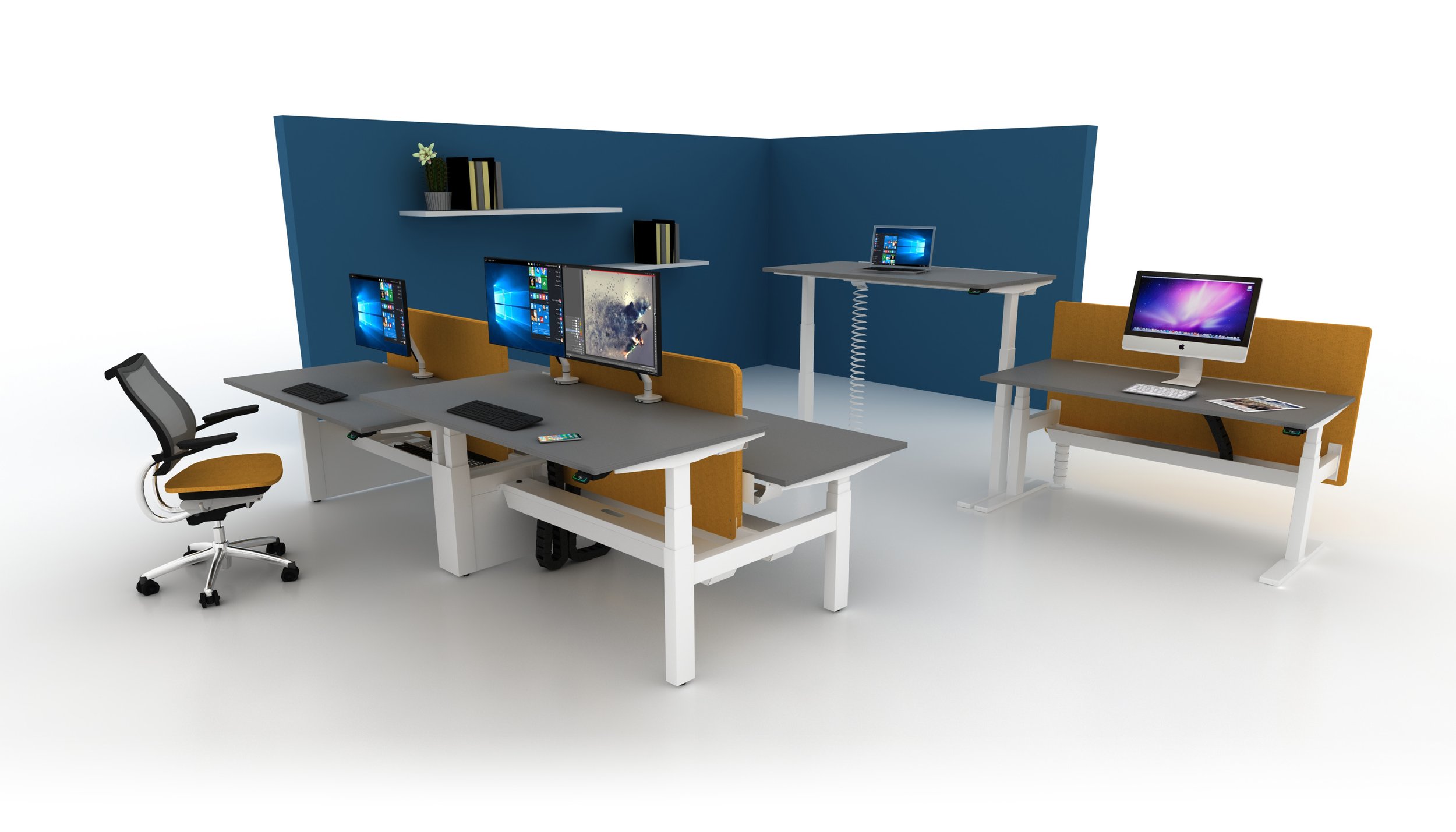How to Create an Ergonomic Desk Setup to Protect Your Back
For professionals in high-stakes environments like trading floors and control rooms, long hours are part of the job, and an ergonomic desk setup is essential. Working efficiently is critical—and so is taking care of your body while you do it. Your back bears a significant load from prolonged sitting, awkward postures, and repetitive movements.
Creating an ergonomic workspace helps prevent discomfort and long-term back issues. In this blog post, we'll explore how to protect your back while working at a desk.
The Importance of Back Health in Desk-Based Professions
Back pain is a common issue for anyone who spends long hours sitting at a desk. Without proper ergonomics, prolonged sitting can lead to strained muscles and misaligned posture. You might develop long-term back conditions such as chronic lower back pain or degenerative disc disease. In high-stress environments like trading floors or control rooms, the risk is even greater due to the nature of the work. Intense focus, constant multitasking, and long shifts make it easy to neglect proper posture or movement.
But with the right tools and habits, it's possible to reduce these risks. Let's dive into the best practices and ergonomic solutions to keep your back healthy, productive, and pain-free.
Choosing the Right Ergonomic Desk Setup
A well-designed desk setup is the foundation of back health when working long hours. If you're selecting a desk for trading floors or control rooms, look for these ergonomic features:
Height-Adjustable Desks
A sit-stand desk can be one of the best ways to improve your wellbeing at work. Many studies have shown that sitting for long hours is bad for us. From poor circulation to back pain, it can affect our bodies in many ways. A height-adjustable desk allows you to switch between sitting and standing throughout the day. It encourages movement and reduces the load on your lower back.
We're often told to take breaks from sitting at our desks. As busy multitasking professionals, this isn't always easy. Sit-stand desks enable you to adopt a healthier posture without interrupting workflow.
A motorised adjustable desk allows you to make fine adjustments to your desk height with the touch of a button.
Monitor adjustability
Your monitor position affects your posture, especially your neck and upper back. Ideally, you should be able to position your screen to look at it without bending your neck or leaning forward.
Desk Layout and Reach Zone
The layout of your workstation plays a key role in maintaining proper posture. The concept of an ergonomic "reach zone" ensures that frequently used items are within easy arm's reach. It reduces the risk of overextending or twisting your back. Placing your keyboard, mouse, and phone in this zone reduces strain and minimises awkward movements that can lead to back pain.
Make sure your desk surface is deep enough to allow your monitor to sit at a proper distance and height. More on that next.
The Benefits of a Quality Monitor Arm
Optimising your monitor position to suit your body and working situation is essential. A quality monitor arm should allow you to finely adjust your monitor's height, tilt, and distance of your screen. This allows you to sit in a healthy posture with a straight back. Feeling comfortable and supported at your desk is great for wellbeing and productivity.
A post-mounted monitor arm offers complete flexibility if you're working with multiple screens. It allows fine height adjustment, and you can position the monitors in either landscape or portrait orientation. These enhanced adjustment options let you view each screen without needing to twist or hunch over.
Monitor Height and Eye Level
A common mistake is placing your monitor too low, causing you to hunch forward, which strains your upper back and neck. Adjust your monitor height using the arm to align it properly, allowing you to maintain a neutral spine.
Using an Ergonomic Task Chair
When you consider how much time we spend sitting in our office chairs, it's no surprise that a good quality chair is an important factor in protecting your back. A comfortable chair that supports the natural curvature of your spine is essential. Feeling supported by your chair while you work can make all the difference to your health and productivity.
Key Features of an Ergonomic Chair
Lumbar Support: The lower part of your spine has a natural inward curve. Cheaper office chair designs may not accommodate this. Chairs with adjustable lumbar support help maintain this curve, preventing lower back strain.
Adjustable Seat Height: Your feet should be flat on the floor with your thighs parallel to the ground. Adjusting your chair to the proper height allows for better posture and circulation.
Backrest Recline and Tilt Tension: A reclining feature allows you to lean back comfortably and reduce pressure on your spine. Adjustable tilt tension helps you find the right balance between leaning back and sitting upright.
Armrests: Properly adjusted armrests reduce shoulder strain by supporting your arms without causing your shoulders to hunch upward. Ideally, your arms should rest comfortably with your elbows at a 90-degree angle.
Building Healthy Posture Habits
Even with the best ergonomic equipment, poor posture habits can still lead to back pain. Here are some additional tips to maintain proper posture while working:
Sit Back in Your Chair
Many people tend to sit forward on their chairs, especially during stressful moments. This posture puts extra strain on your lower back. Make sure to sit all the way back in your chair so that the backrest fully supports your lower back.
Keep Your Feet Flat on the Floor
Dangling feet or crossing your legs while sitting for extended periods can lead to lower back discomfort. Adjust your chair so your feet are flat on the floor, or use a footrest if necessary.
Align Your Head and Neck
Avoid leaning forward toward your screen. Your ears should align with your shoulders, and your head should remain balanced. This will keep your spine in a neutral position and reduce strain on your neck and upper back.
Make use of a standing desk
A common misconception about standing desks is that you stand all day long to do your work. The reality is that their benefits come from being able to shift between sitting and standing. Your body needs to adjust to the habit of standing up while working.. Once you get used to standing whilst working try standing for 15 minutes every hour. This will add up to around 2 hours of standing time a day
Incorporating Movement Into Your Workday
Finally, one of the most important things you can do to care for your back is to move regularly throughout the day. Sitting for prolonged periods, even with perfect posture, increases your risk of back pain.
Stand Up and Stretch
Take short breaks every 30–60 minutes to stand, stretch, and move around. This reduces muscle tension, improves circulation, and gives your spine a break from static sitting. A standing desk can allow you to stand without interrupting your workflow - essential if you're doing work that requires intense focus.
Posture-Enhancing Exercises
Incorporate exercises into your routine that strengthen your core and improve flexibility. Yoga, pilates, and simple stretching exercises can all contribute to better posture and a stronger back, reducing the risk of injury.
Invest in Ergonomics for a Healthier Back
For professionals working in trading floors and control rooms, taking care of your back is crucial. Investing in ergonomic equipment like height-adjustable desks, specialist monitor arms, and supportive task chairs makes all the difference. These will help you maintain proper posture and prevent back pain.
By making small adjustments to your workspace and developing better posture habits, you can protect your back while staying focused and efficient at work. Don't wait until discomfort becomes a problem—optimise your workstation today and prioritise your wellbeing.
We provide standing desks for office/home, trading floor and control room environments. Check out our range here to find a sit stand desk that’s just right for your workplace.